Personal Health Record is free and easy to use
If this is your first time using PHR, you will need to register. You must only register for YOURSELF with YOUR OWN personal email address and YOUR OWN UK mobile phone number. Do not use shared email addresses and make sure no one else has access to your phone.
PHR accounts found to be in breach of these terms, which are created using someone else’s email address or phone number will be deactivated, pending identification verification in order to change the details.
There is a risk of disclosure of private and sensitive information if you do not adhere to the above. Further information is available on our confidentiality page. Please ensure your email account and phone is password protected.
Please take care when entering your personal details, as this information cannot be changed once submitted.
In some circumstances we may need you to verify your identity. This can be done remotely via email.
Once you have submitted your details, you will need to verify your email address within 24 hours. If you do not verify your email address within this time period, you will need to register again.
Once you have verified your email address you will be sent a verification code via text message to your mobile phone. You will have three attempts to enter your verification code.
Please be aware that our clinics are only offered in Hampshire, the Isle of Wight, Portsmouth and Southampton. If you do not live in one of these locations, you can find your nearest Sexual Health Service by using the NHS Service Search.
If you are wanting to get PrEP, PEPSE or Emergency Contraception (EC), please call 0300 300 2016 instead of booking through the PHR.
Common Q&As
You will be required to confirm your email, then your mobile number as part of your confidentiality and privacy. This process will take place as follows:
- Register your initial contact details
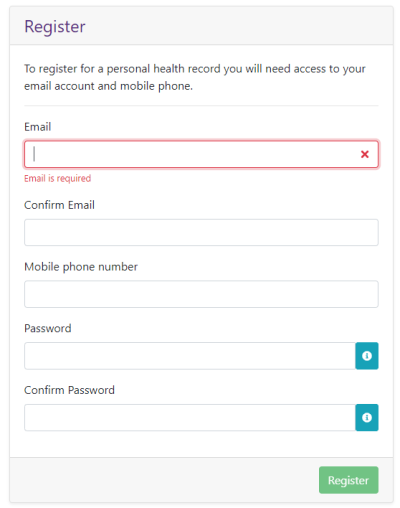
- Confirm your email address by clicking the link in your email address. Click the help button if you do not receive your email (check your junk folder(s)). You will need to verify your email address within 24 hours. If you do not verify your email address within this time period, you will need to register again.
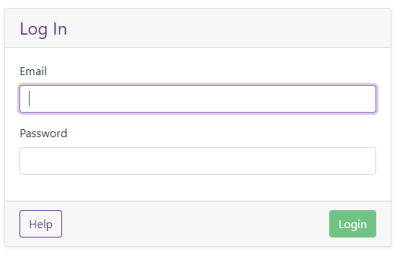
- Log in with your email and password
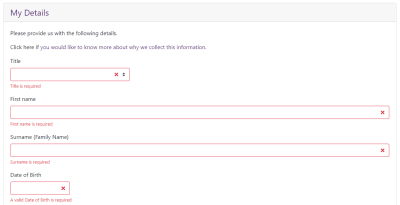
- Confirm your mobile number by entering the code we have sent to your mobile number. You will have three attempts to enter your verification code. Use the resend button if you have not received a code.
- Complete all the details in the ‘My details’ page and click save. Your registration is now complete, and your account will be active.
Check your email address is entered correctly. Check in your junk folder(s) and that your email client does not block emails from unknown addresses. If this is not the problem, you can ask the system to re-send your verification. You need to verify your email within 24 hours otherwise you will need to start your registration again.
Check your mobile number is entered correctly and that your phone does not block messages from unknown numbers. If this is not the problem, you can ask the system to re-send your verification code.
Double check you have completed every section correctly, including entering dates in the correct format.
We use a national database of postcodes to find addresses. Unfortunately, we have to wait for the database to be updated with new postcodes for newly built or registered properties. You can still create a PHR but will have to be invited by our staff. Please call 03003002016 - the advisor will ask one of our team to contact you.
This facility is not currently available in PHR however we are currently reviewing options. Until this is available, we can update this for you. We just need to confirm your identity so please email two forms of ID to: phrverification
- Utility Bill or Driving Licence; AND
- Passport or Birth Certificate
If you are unable to do so please, please call 0300 300 2016 - the advisor will ask one of our team to contact you.
Once we have updated your mobile and/or email address, you will need to sign back into your account and re-verify your details within 24 hours. If you do not complete verification within 24 hours, you will not be able to access your PHR account and will need to follow the instructions for ‘I can’t log in to my PHR – what should I do?’.
You can reset your password by clicking the ‘Help’ button. You can then reset your password or resend your verification email if you have not already completed this step as part of your registration. Once completed you will be able to log in using your email address and new password.
If this doesn’t work, please call us on 0300 300 2016 - the advisor will ask one of our team to contact you.
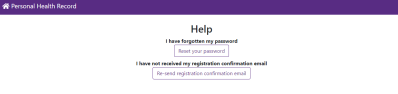
You can manage some of your own communication preferences in your PHR. Click on the ‘Alert Settings’ menu item to change your settings.
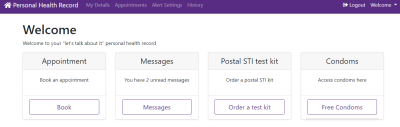
We aim to contact anyone receiving this message within 2 working days (Monday to Friday, excluding bank holidays).
Your messages will be displayed in the Messages tab as shown here:
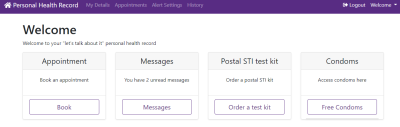
How can I book an appointment?
Once you have logged in you can book an appointment for many of our services. Click on the ‘Appointment’ button and follow the triage options to be directed to options for appointments.
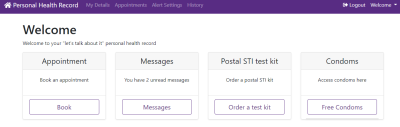
Can I cancel my appointment online?
Yes, you can. Go to the Appointments tab and click the cancel button.
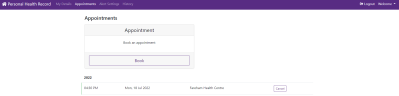
Can I re-book an appointment online?
Most appointments can be booked, cancelled and rebooked through PHR online. Some appointments for more complex issues are not yet available to book online and you will need to phone 0300 300 2016.
Once you have logged in you can request a free STI test kit via your dashboard. Click on the ‘Order a test kit’ button, then click the ‘Sexual Health (STI) Testing’ option and answer a few questions to enable us to send you the correct test kit.
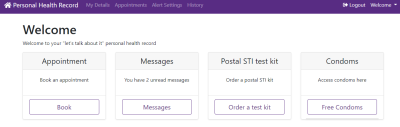
For more information on ordering STI & HIV test kits via our PHR - Click here.
For most people, we recommended testing every three months, so there is a maximum online ordering quantity of four at home STI test kits per year per patient.
If you require additional test kits please ring 0300 300 2016 to order.
Once you have logged in you can request a free condoms via your dashboard. Click on the ‘Free condoms’ button and complete the details.
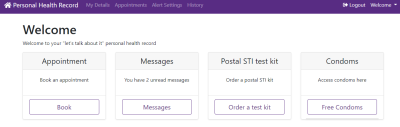
For more information on ordering condoms via our PHR - Click here